We used Thom Taylor's book like a text book in college. All the core basics are in there.
As with anything we do it can be intimidating to try something new. But if we didn't we'd all still be riding horses and feeding chickens at 5am. Hmmmm, a horse with 17" wheels tied to it just doesn't sound like as much fun as what we have.

I use an older version of photoshop, 6.0. I find it's air brush tool is very user friendly and I like the fact that you can go in and quickly manually change the brush shape and size. A newer version will get you a lot more gizmos but this works for me. You can get a used older version of photoshop fairly cheap from ebay etc. Like anything time in equals better results. There are plenty of tutorials on the internet and the manuals that we all toss without opening are actually helpful.
Photoshop can give a myriad of styles to your artwork with straight painting or adding filters. Illustrator is more of a line art graphic style type program that is commonly used with 2-d graphic design such as logos and stuff, however with a little practice you can get something fairly realistic or similar to what you can do with photoshop with it. I look at it this way, Photoshop is like the artsie fartsie program that you can paint whith while illustrator takes a little bit of "engineering" to use as a large portion of it is creating colored shapes. I draw cars with both and they both have advantages and disadvantages, but if you learn one it doesn't take much to learn the other.
To get started, as has been said make sure you can do a good hand drawing. I'd suggest what we did in school. Learn the fundamentals of "coloring" your art by hand- markers, chalk, and good prismacolor pencils.
Once you're fairly good at that using the computer is simply familiarizing yourself with the tools that take the place of the hand stuff, for the most part in Photoshop the process of coloring is the same. Get a scanner so you can bring your drawings into the program. You can put them on a layer in photoshop and color underneath the transparent art or put on a layer in Illustrator and draw shape outlines over the art. There are other ways of doing things but this is how I do it.
Below is a drawing I did in Photoshop. Primarily used the pen tool and airbrush tool. I did this one about 3 years ago and I put about 35 hours into it. I could recreate it now in about 12-14. Some guys here could prolly do it in about 8 or so. Time in = increased skill and speed.
Also attached is one done entirely in illustrator, took about 12-13 hours, but about 4 of that was invested in farting around trying to figure out the best way to make vector "fire". As I mentioned before you can get a graphic feel or use the ol noggin and figure out how to make things look a little more like photoshop's artsie feel. Also attached is a sample from a local friend of mine. He's good with the graphic look and uses Illustrator for it. His goal is whip it out as fast as possible and still look professional. Lacks some detail but still looks great.
Prolly best thing to do is to figure out what your style is, and then you can pick the appropriate program that best fits you. I have about $300 invested in Illustrator 9.0 and a CS2 upgrade. Photshop 6 was free from a friend that upgraded. My scanner/copier/printer was about $90, I have about $150 or so in good design markers, about $60 in prismacolor and color-erase (for sketching) pencils, $30 for a decent electric sharpener, about $100 in good drawing desk, I have an Aiptek electronic drawing pad that is suffiecient but not nearly the quality of a Wacom Tablet. It's about 1/6 th the price so it works for me.
http://www.aiptek.com/ look under PC tablets. $90 new, $70 refurbished. Sorry, no Mac units. A comparable size Wacom is about $530 but is prolly worth the price. I built my computer custom and have about $1000 into it. External hard drive for storing all my files- $100. Countless reams of copy paper, $3 for a ream, photo of the family on the desk, priceless.

Lets see what you're doing so far. Post up on next weeks Friday art show,
https://lateral-g.net/forums/showthread.php4?t=15888 Even if you're a beginner or even post up a simple line drawing, showing off our art makes us draw better, something to that.
Photoshop rendering-

Illustrator Rendering-

Friends graphic look Illustrator-